Google Chrome is the most popular web browser in the world. For most developers, chrome is the primary browser when it comes to building their application, debugging their application, and checking if their application works perfectly or not.
In this article, we are going to be looking into the top 10 Chrome Extensions every developer should know.
Top 10 Chrome Extensions
1) Keyframes
Keyframes is one of the best chrome extensions for developers who want to create CSS animations within the web browser.
This extension gives you a visual timeline to help you create, view, and run animations without having to go back and forth between your browser and editor.
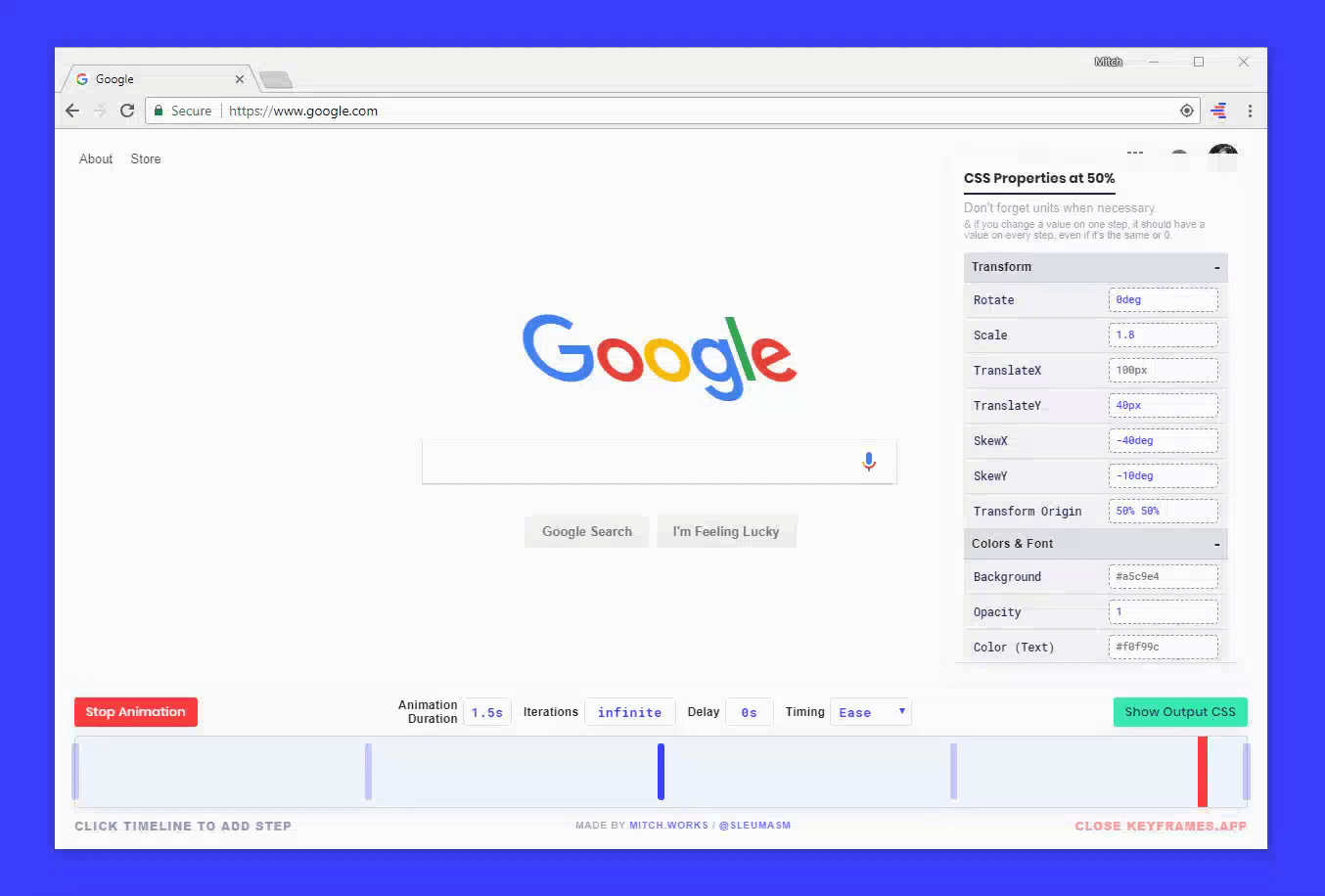
2) Lighthouse
The Lighthouse extension is designed to help you improve the performance, quality, and correctness of your web apps.
When auditing a page, Lighthouse runs a number of tests against the web page, and then generates a report on the page's performance. This report can then be used as an indicator of areas you need to improve.
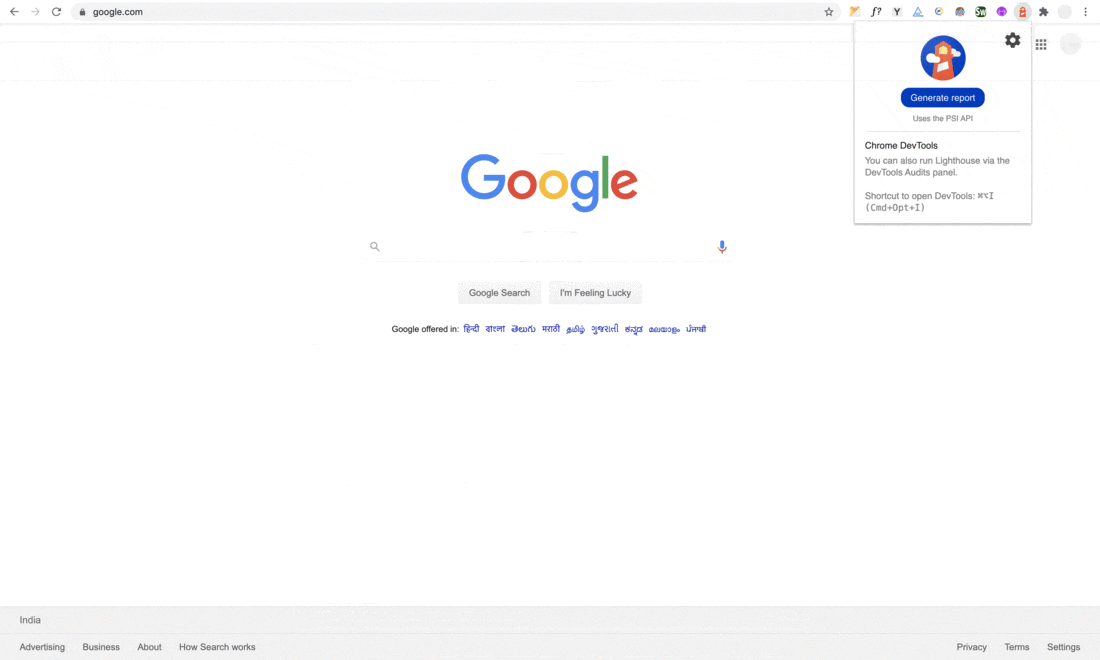
3) Octotree- Github Code Tree
GitHub is an essential tool for any developer. The "Octotree- Github Code Tree" extension is designed to make your GitHub experience much better.
Normally, in order to check subfolders in github, you need to click the folders manually and navigate your way through. The Octotree extension solves this issue. This extension shows your repository on the left-hand side of your project, which helps you to better understand the folder structure.
For better understanding of GitHub, checkout my article : "The Ultimate Guide to GitHub".
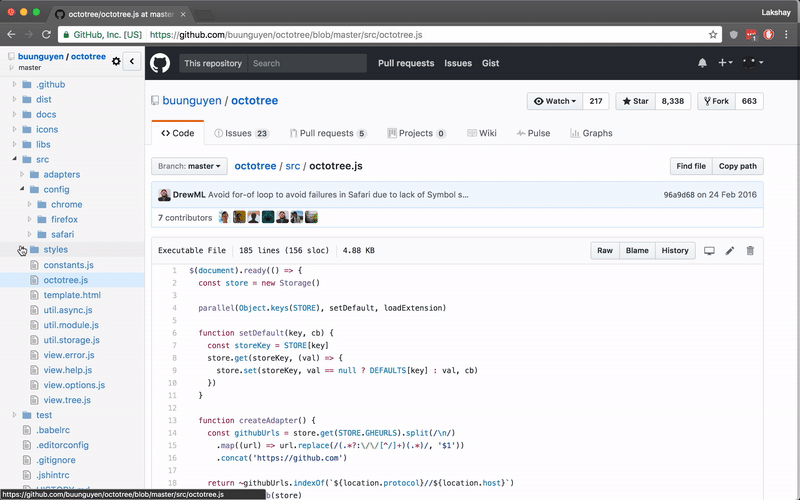
4) Wappalyzer
The Wappalyzer extension helps you in identifying the underlying technologies behind websites.
With this extension, you can find out if a particular application was written in React, Meteor, Firebase Angular, PHP, Django, etc. You can also get access to the information about web servers, programming languages, frameworks, content management systems, analytics tools, databases, etc.
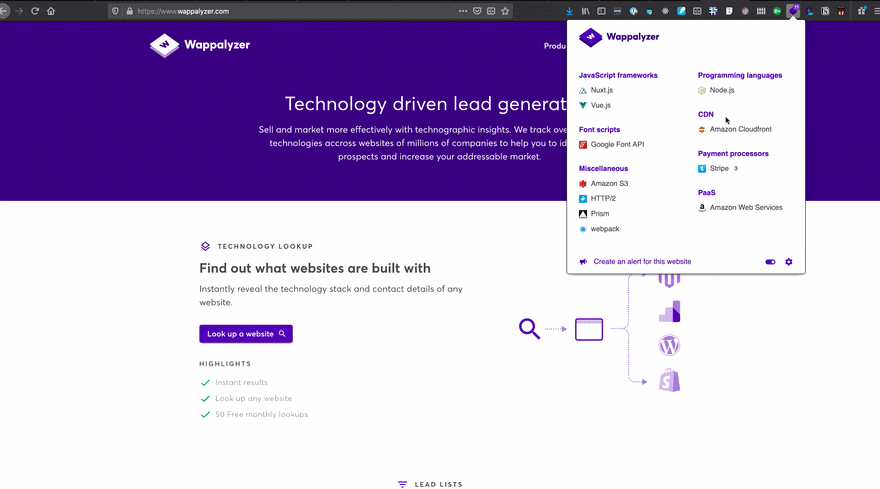
5) Google Tag Assistant
The "Google Tag Assistant" chrome extension helps you identify if your Google tags such as Google Tag Manager, Google Analytics, Google Optimize, etc. are working correctly or not. Using Tag Assistant, you can make changes to your tags and instantly verify that the tags are working as intended.
When you open a web page, Tag Assistant will inform you about the tags present on that page. You will also get a report of any errors found and suggestions for improvement.
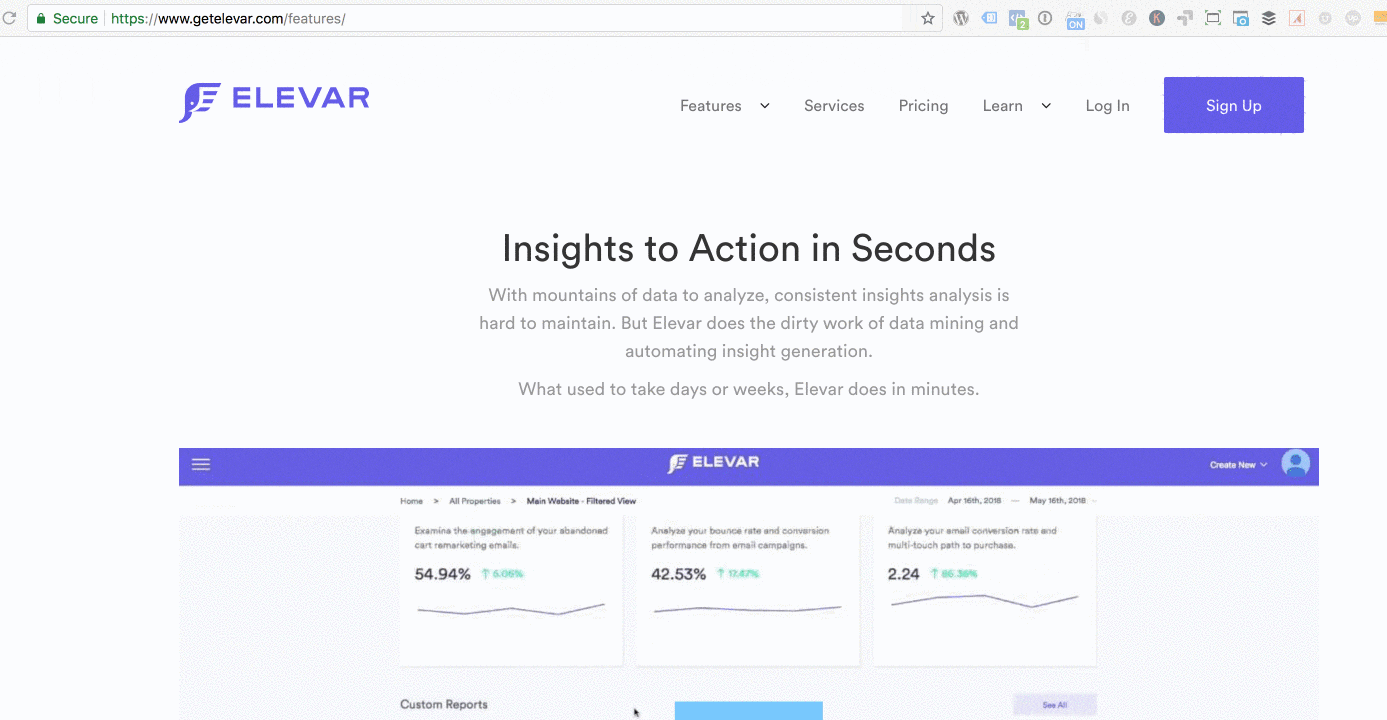
6) Lorem Ipsum Generator
Lorem ipsum is a placeholder text commonly used to demonstrate the visual form of a document or a typeface without relying on meaningful content.
The Lorem Ipsum Generator extension generates default text (or Lorem ipsum) to complement your design. Each sentence is randomly generated to simulate real text.
By default, the extension is optimized to be used right after installation, but you can easily customize a few settings to get the perfect text for your preferred design.
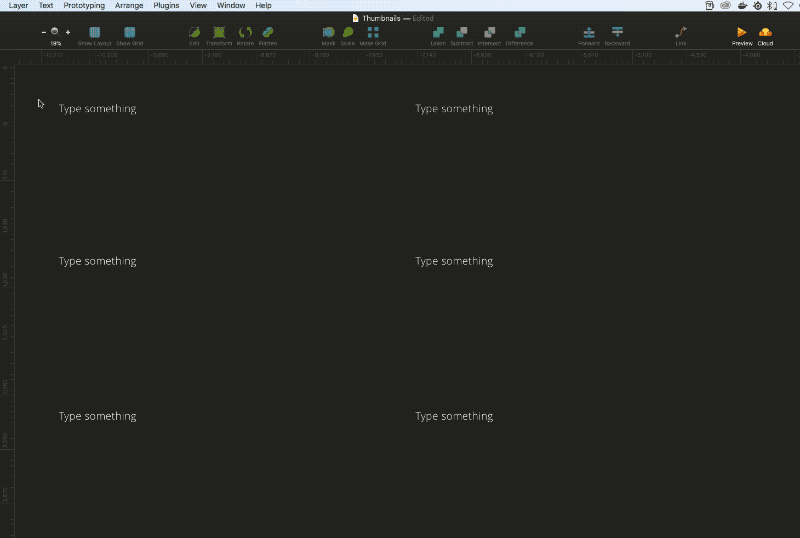
7) Window Resizer
Window Resizer is an extension that lets you easily resize and reposition the current window to your preferred values.
This extension is very effective when you are working on some designing part, and you want to test your application on different screen resolutions. Some popular screen resolutions are preinstalled, but you also have the option to add custom screen resolutions.
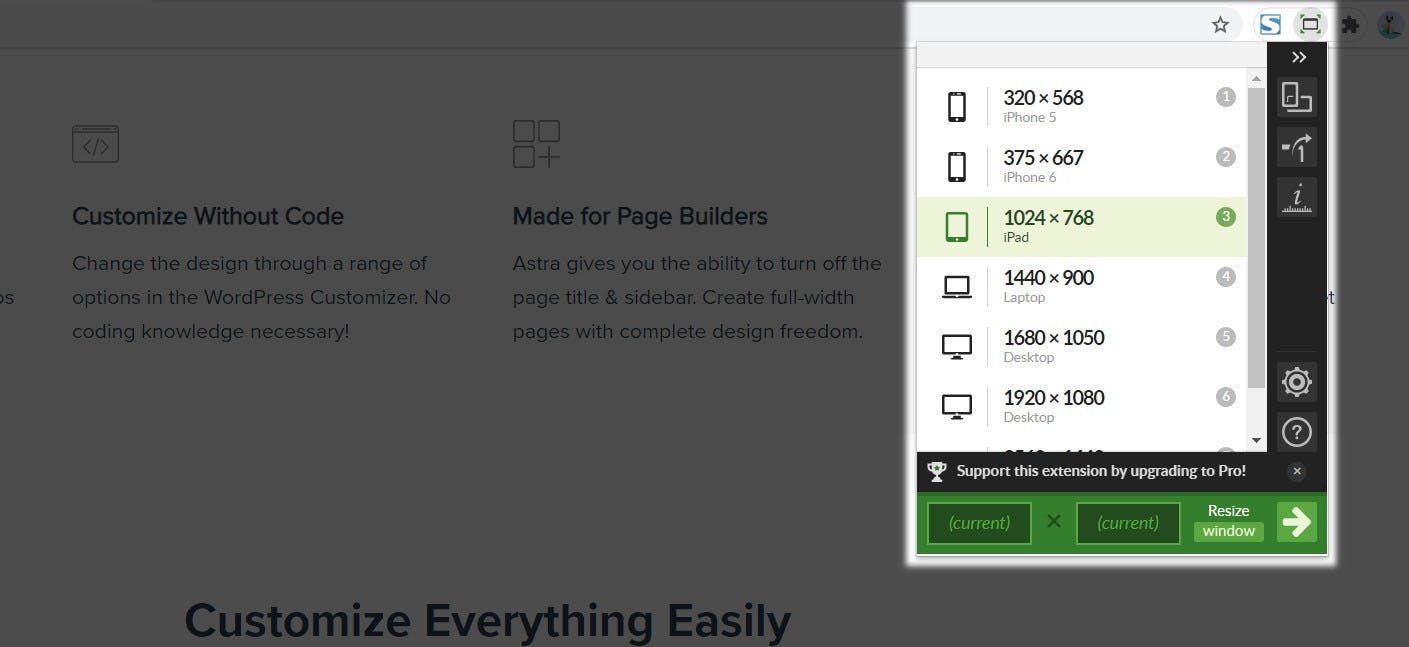
8) CSS Viewer
CSS Viewer is a highly effective chrome extension for web developers. As the name suggests, CSS Viewer shows you the CSS properties of an element you hover your mouse upon on any web page.
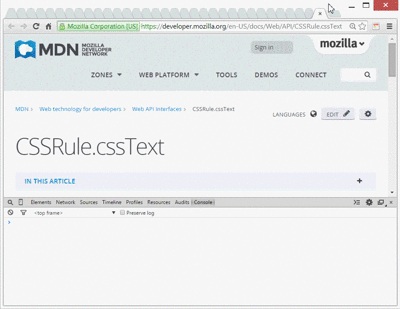
9) Web Developer
The Web Developer extension adds a toolbar button to the browser with various web development tools. The extension is available for both Chrome and Firefox, and runs on any platform that these browsers support including Windows, macOS and Linux.

10) AdBlock
As the name suggests, AdBlock blocks ads, pop-ups and annoying banners on YouTube, Facebook, Twitch, and other websites. In addition, it also blocks third-party trackers and improves page load times.
Google Chrome has over 100,000 extensions available for installation. This means, that there is probably an extension available for every functionality you can think of. Using these extensions based on your needs can definitely improve your Chrome experience by a large extent.

